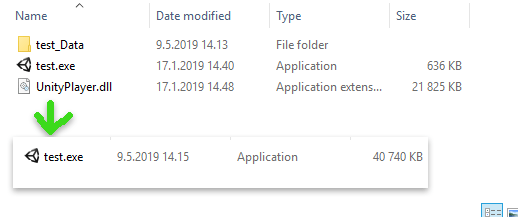
Using Enigma Virtual Box
https://enigmaprotector.com/en/downloads.html
– Select input file name: (This is .exe file from unity build)
– Enter output file name: (this is the output single exe file) *This MUST be same as the original .exe file name, so that data folder gets found.
– Click Add / Add Folder Recursive ..
– Browse to your Build folder, for example ../Builds/ within your unity project (next to Assets/ folder)
– Now you can test your single exe file
– Note: Loading data from StreamingAssets/ folder within the single exe app seems to work also.
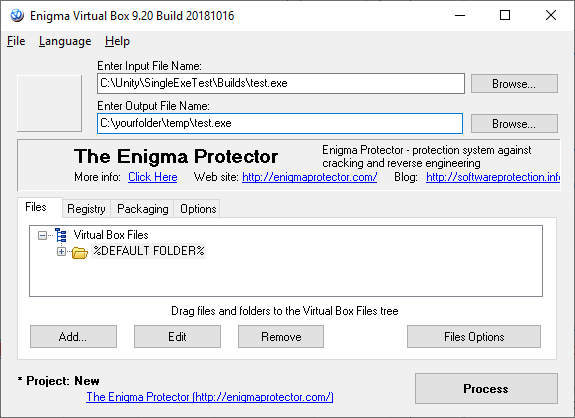
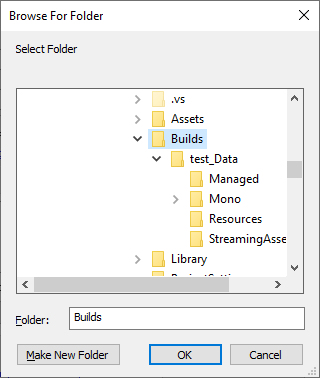
Warp
Tested this tool also, works, but seems to leave console window open when exe is run..
– https://github.com/dgiagio/warp#windows-1
TODO
– Check if enigma supports command line arguments, then you could make it automatic with some editor scripts!